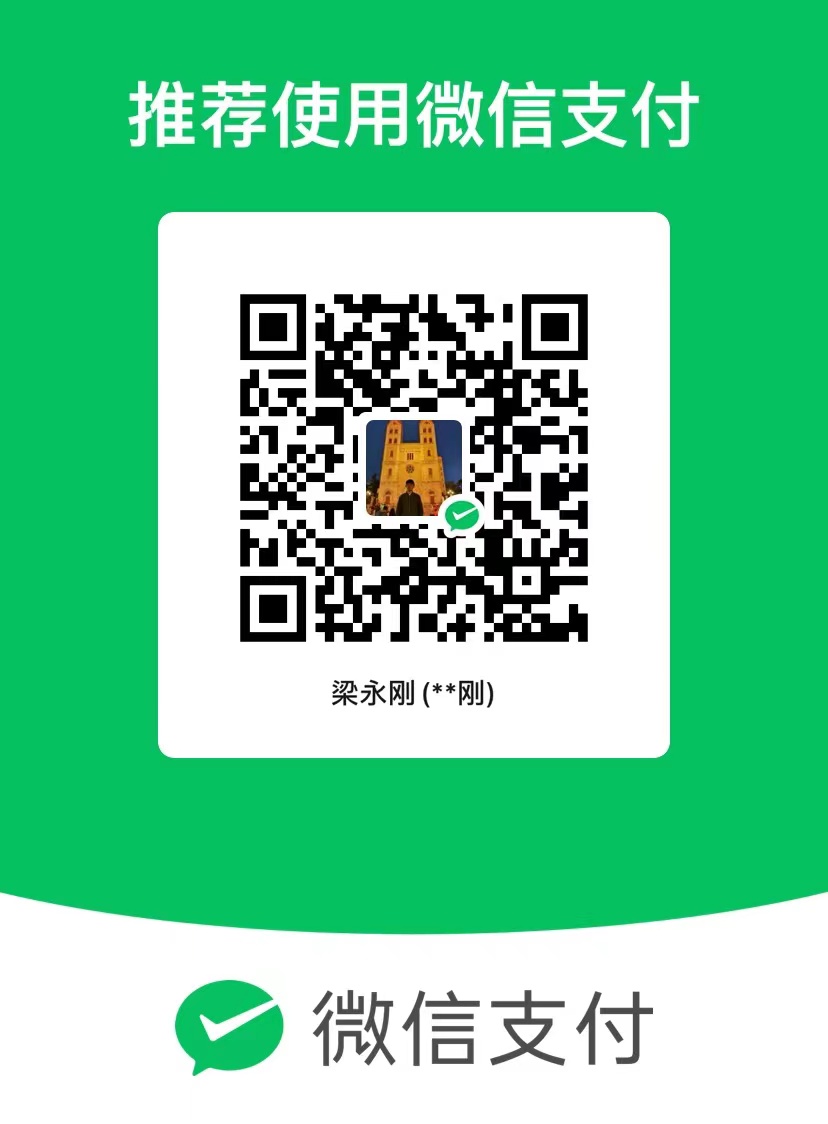html基础入门
h5的结构
略
导入样式表的方式
外部链接
1 | <link rel="stylesheet" href="css/style.css"> |
href位置
ref样式表风格
type文档类型(可省)
特点:加载速度快,结构与样式同时加载
外部导入样式表
1 | <style> |
特点:加载速度慢,先加载结构再加载样式
内嵌样式表
1 | <style> |
特点:没有真正实现结构与样式的分离
行内样式表
1 | <h1 style="color: red;">标题</h1> |
特点:有局限性
优先级:行内样式表 > 内嵌样式表 > 外部导入样式表 > 外部链接
W3C
(world wide web consortium)万维网联盟
创建于1994年,是web技术领域最具权威和影响的国际中立性技术标准机构。主要工作是制定适用于网络的技术标准。除了制定标准之外,w3c还提供标准方面的资讯,标准的更新,辅助代码验证工具等服务。
W3c标准不是一个标准,而是一系列标准的集合。其中包括:HTML,XHTML,JavaScript,css等。
css选择器
种类
- 全局选择器
- 标签选择器
- 类选择器
- id选择器
- 伪类选择器
- 群组选择器 div,p,a{}(逗号隔开)
- 包含选择器 div p{} (空格隔开)
- 子元素选择器 div>p{} (设置直属子元素)
- 相邻兄弟选择器 div+p{} (设置相邻元素)
- 通用兄弟选择器 div~p{} (设置所有兄弟元素的样式)
- 属性选择器 div[id=1]{} (设置id为1的div的样式) div[href]{} (设置有href属性的div的样式)
优先级
全局(0)< 标签(1)< class(10)< id(100)< 行内(1000)
标签
块级标签
div h p 无序列表(ul li) 有序列表(ol li) 自定义列表(dl dt dd)
行内标签
a img span strong em b i input textarea select button
块转行 display: inline
行转块 display: block
内联块元素 display: inline-block (既支持宽高,又能一行显示)
marquee滚动标签
盒模型
width height padding border margin
定位 position
- static: 默认值,元素正常显示,非定位元素,默认值。
- relative: 相对于自身定位,元素正常显示,但位置会被其他元素所覆盖。
- absolute: 相对于最近的非静态定位元素定位,元素脱离文档流,其他元素不会被该元素所覆盖。
- fixed: 相对于浏览器窗口定位,元素脱离文档流,其他元素不会被该元素所覆盖。
- sticky: 既相对于最近非静态定位元素定位,又相对于浏览器窗口定位,元素脱离文档流,其他元素不会被该元素所覆盖。
- inherit: 继承父元素定位属性。
浮动 float
- none: 默认值,元素正常显示,非浮动元素,默认值。
- left: 浮动元素向左浮动,元素正常显示,但位置会被其他元素所覆盖。
- right: 浮动元素向右浮动,元素正常显示,但位置会被其他元素所覆盖。
- inherit: 继承父元素浮动属性。
清除浮动
1 | .clearFloat:before,.clearFloat:after{ |
一些特别的css
隐藏
- overflow: hidden
父元素设置overflow: hidden,子元素超出父元素范围时,子元素会自动隐藏。 - display: none; 整体隐藏不占位
- visibility: hidden; 整体隐藏,占位
透明
- opacity: 0.5; 设置元素的透明度,取值范围0-1
- background-color: rgba(0,0,0,0.5); 透明度背景色。
滤镜
- filter: blur(1px); 模糊
图片精灵技术 css sprites技术
将多张背景图放在一张大背景上,通过background-position来找到目标图片的坐标
优点:减少http请求数,减少图片加载时间
盒子阴影
1 | box-shadow: 2px 2px 6px 2px #333 [inset]; |
文字阴影
1 | text-shadow: 2px 2px 2px #333; |
背景色渐变
线性渐变
1 | background: linear-gradient(to right, red, yellow, blue); |
径向渐变
1 | background: radial-gradient(100px 100px,red, yellow, blue); |
css控制文字,超过部分显示省略号
单行文本
1 | overflow: hidden; |
多行文本(适用于WebKit浏览器及移动端)
1 | overflow: hidden; |
富文本框
1.contenteditable=’true’ 把div等变成可编辑的区域
2.getSelection().toString() 获取选中的文本
3.三个参数的指令
将选中的文本变红。 第二个参数永远是false
document.execCommand(‘ForeColor’,false,”#eeeeee”);
document.execCommand(“insertImage”,false,src); 插入图片
document.execCommand(“FontSize”,false,3);
document.execCommand(‘FontName’,false,”微软雅黑”);
4.两个参数的指令
document.execCommand(‘bold’); 加粗
document.queryCommandState(‘bold’); 检测是否加粗
italic 倾斜
underline 下划线
justifyCenter 居中
justifyRight 居右
更改placeholder颜色
1 | ::-webkit-input-placeholder { /* WebKit browsers */ |
媒体查询
1 | /*iphone5*/ |
1像素细线
1 | :after{ |
增大点击热区
1 | .btn:before{ |
一些特别的js
关闭浏览器的当前页面
open(location,’_self’).close()
js监听用户是否在浏览页面
1 | window.onblur = function () { |
动画
过渡动画 transition
1 | div{ |
animation动画
1 | // 定义 |