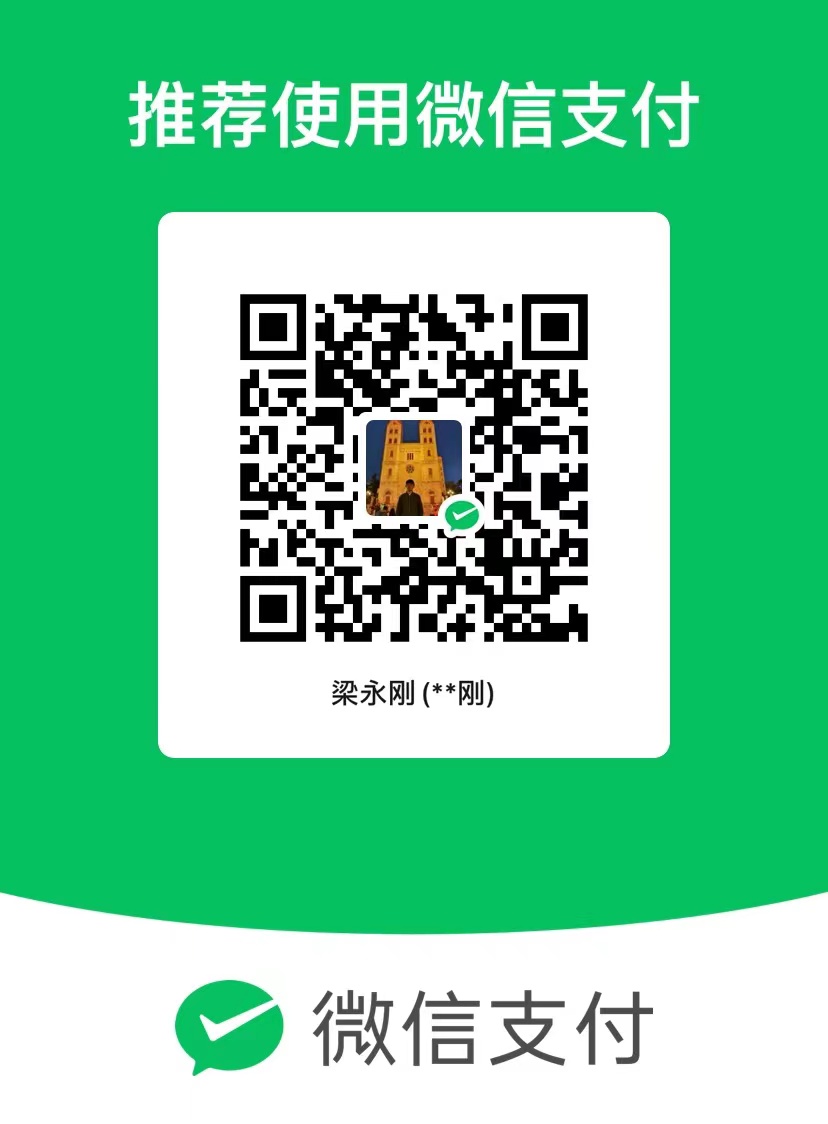利用input方法限制输入框只能输入限制范围内的数字
1
2
3
|
<el-input v-model="abc" @input="abc=abc.replace(/\D/g,'')"></el-input>
|
1
2
3
4
5
|
<el-input v-model="minProportionValue"
@input="minProportionValue = formatTwoDecimal(minProportionValue, 100)"
>
</el-input>
|
1
2
3
4
5
6
7
8
9
10
11
12
13
14
15
16
17
18
19
20
21
22
23
24
25
26
27
28
29
|
formatTwoDecimal(value, maxNumber, isIncludeMax) {
value = value.replace(/[^\d.]/g, '');
value = value.replace(/^\./g, '');
value = value.replace(/\.{2,}/g, ".");
value = value.replace(".", "$#$").replace(/\./g, "").replace("$#$", ".");
value = value.replace(/^(\-)*(\d+)\.(\d\d).*$/, '$1$2.$3');
if (value.indexOf('.') < 0 && value != '') {
value = parseInt(value);
}
if (maxNumber) {
const bool = isIncludeMax ? +value >= maxNumber : +value > maxNumber;
if (bool) {
let valueString = String(value)
value = valueString.slice(0, valueString.length - 1)
}
}
return value
}
|
方法1:在每次输入发生变化时,使用正则表达式来验证输入内容是否符合要求。如果不符合,就将输入框的值恢复为上一次符合要求的值。
1
2
3
4
5
6
7
8
9
10
11
12
13
14
15
16
17
18
19
20
21
22
23
24
25
26
27
| <!DOCTYPE html>
<html>
<head>
<meta charset="UTF - 8">
<title>限制输入数字和小数位数</title>
</head>
<body>
<input type="text" id="inputBox">
<script>
const inputBox = document.getElementById('inputBox');
let lastValidValue = '';
inputBox.addEventListener('input', function () {
const value = this.value;
const regex = /^\d*(\.\d{0,4})?$/;
if (regex.test(value)) {
lastValidValue = value;
} else {
this.value = lastValidValue;
}
});
</script>
</body>
</html>
|
方法2:使用replace方法替换输入内容
该方法和上述限制两位小数的方法类似,具体不同的地方为限制小数位数的方式
1
2
3
4
5
6
7
8
9
10
11
12
| numberInput.addEventListener('input', function () {
this.value = this.value.replace(/[^\d.]/g, '');
this.value = this.value.replace(/^\./g, '');
this.value = this.value.replace(/\.{2,}/g, '.');
this.value = this.value.replace('.', '$#$').replace(/\./g, '').replace('$#$', '.');
if (this.value.split('.').length > 1) {
this.value = this.value.split('.')[0] + '.' + this.value.split('.')[1].substring(0, 4);
}
});
|
遇到了@input=”data.inputValue.replace(/[^a-zA-Z0-9]/g, ‘’)”不生效的情况,可采用如下写法
1
2
3
4
5
6
| <a-input :value="data.inputValue" @input="inputChange" :maxlength="20"></a-input>
const inputChange = e => {
const value = e.target.value.replace(/[^a-zA-Z0-9]/g, '');
data.inputValue = value;
e.target.value = value; // 强制更新输入框的值
};
|