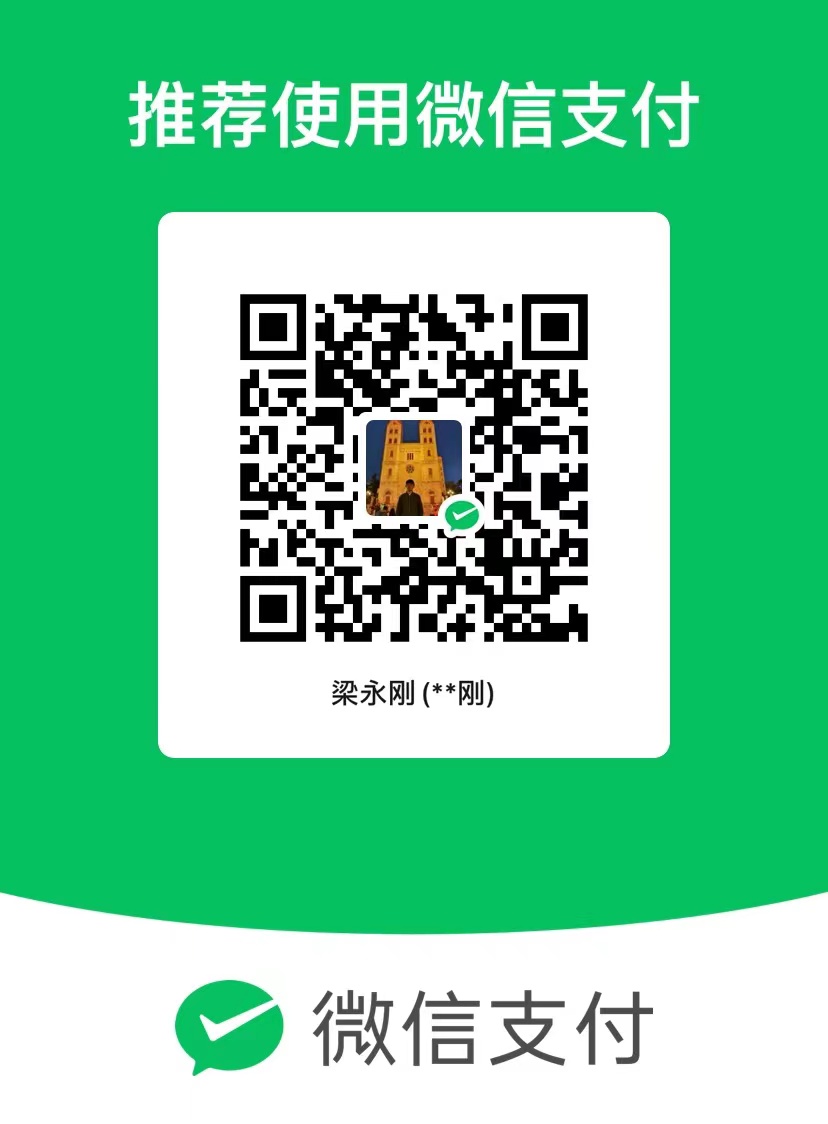vue3全局状态管理的方案是用pinia,pinia的持久化要怎么实现呢?
方法1 利用插件
安装插件
1
| yarn add pinia-plugin-persistedstate
|
在创建pinia实例的时候,注册插件
1
2
3
4
5
| import { createPinia } from 'pinia'
import piniaPluginPersistedstate from 'pinia-plugin-persistedstate'
const pinia = createPinia()
pinia.use(piniaPluginPersistedstate)
app.use(pinia)
|
在store中定义持久化字段
1
2
3
4
5
6
7
8
9
10
11
12
13
| import { defineStore } from 'pinia'
export const useAuthStore = defineStore('auth', {
state: () => ({
token: '',
userInfo: null,
}),
persist: {
key: 'auth',
storage: sessionStorage,
paths: ['token'],
},
})
|
通过以上3步就可以实现pinia持久化了
方法2 手动实现
定义Store时初始化数据
1
2
3
4
5
6
7
8
9
10
11
12
13
14
15
16
17
18
19
20
| import { defineStore } from 'pinia'
export const useCartStore = defineStore('cart', {
state: () => ({
items: [],
}),
actions: {
hydrate() {
const savedState = localStorage.getItem('cart')
if (savedState) {
this.$patch(JSON.parse(savedState))
}
},
saveState() {
localStorage.setItem('cart', JSON.stringify(this.$state))
}
}
})
|
在组件中初始化和订阅变化
1
2
3
4
5
6
7
8
9
10
| import { useCartStore } from '@/stores/cart'
const cartStore = useCartStore()
cartStore.hydrate()
cartStore.$subscribe((mutation, state) => {
localStorage.setItem('cart', JSON.stringify(state))
})
|