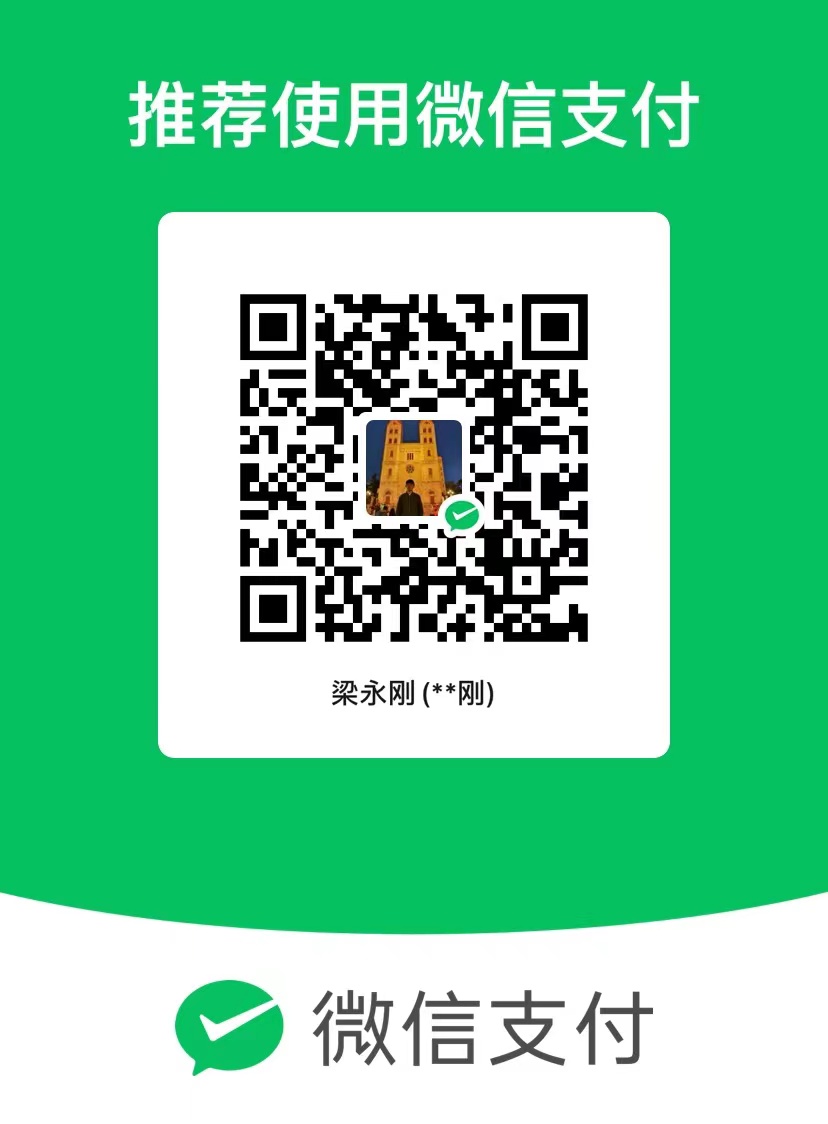基座如何修改
1.安装qiankunyarn add qiankun
2.注册微应用并启动
1
2
3
4
5
6
7
8
9
10
11
|
import { registerMicroApps, start } from 'qiankun';
registerMicroApps([
{
name: 'child',
entry: '//localhost:9000',
container: '#container',
activeRule: '/sub',
}
]);
start()
|
子应用如何修改
具体代码略,可参考官网qiankun
概要如下:
1.src目录下新增public-path.js,并在main.js中引入
2.main.js中抛出3个方法 bootstrap mount unmount
3.改造main中createapp的方式
4.打包配置修改(vue.config.js)
基座与子应用如何通信
基座与子应用的通讯只是用了APIinitGlobalState
initGlobalState返回一个MicroAppStateActions对象,它有三个属性:
- onGlobalStateChange:
(callback: OnGlobalStateChangeCallback, fireImmediately?: boolean) => void, 在当前应用监听全局状态,有变更触发 callback,fireImmediately = true 立即触发 callback
- setGlobalState:
(state: Record<string, any>) => boolean, 按一级属性设置全局状态,微应用中只能修改已存在的一级属性
- offGlobalStateChange:
() => boolean,移除当前应用的状态监听,微应用 umount 时会默认调用
父应用如何做
1
2
3
4
5
6
7
8
9
10
11
12
| import { initGlobalState } from 'qiankun';
const state = {
baiduinit: window,
abc: 456
}
const actions = initGlobalState(state);
actions.onGlobalStateChange((state, prev) => {
console.log(state, prev);
});
|
子应用如何做
1.创建action.js
1
2
3
4
5
6
7
8
9
10
11
12
13
14
15
16
17
18
19
20
21
22
23
24
25
26
27
28
29
30
31
32
33
34
35
36
37
38
|
function emptyAction() {
console.warn("Current execute action is empty!");
}
class Actions {
actions = {
onGlobalStateChange: emptyAction,
setGlobalState: emptyAction,
};
setActions(actions) {
this.actions = actions;
}
onGlobalStateChange() {
return this.actions.onGlobalStateChange(...arguments);
}
setGlobalState() {
return this.actions.setGlobalState(...arguments);
}
}
const actions = new Actions();
export default actions;
|
2.在main.js mount方法中接收父应用的传值props
1
2
3
4
5
6
| import action from './qiankun/action'
export async function mount(props) {
console.log('[vue] props from main framework', props);
action.setActions(props)
render(props);
}
|
3.在需要接收父应用传入的参数的地方引用action.js
1
2
3
4
5
6
7
8
9
10
11
12
13
14
15
16
| import action from '@/qiankun/action'
export default {
name: 'Home',
mounted() {
action.onGlobalStateChange((state) => {
console.log(state)
}, true);
},
methods:{
changeValue(){
action.setGlobalState({abc:789})
}
}
}
|
子应用可以修改通讯池,修改完会被基座监听到。
子应用引用了百度地图
子应用引用了第三方js库,在乾坤环境中会有跨域的问题,因为乾坤会把子应用的静态资源放到沙箱中,这样第三方js经过编译就会出现问题。解决方式是在基座中start方法中设置excludeAssetFilter,使qiankun不处理这部分js
1
2
3
4
5
6
7
8
9
10
11
12
|
import { registerMicroApps, start } from 'qiankun';
start(
{
excludeAssetFilter: (urls) => {
const whiteList = []
const whiteWords = ['baidu']
if (whiteList.includes(urls)) return true
return whiteWords.some(w => urls.includes(w))
}
}
);
|
百度地图的初始化需要把init挂到window上,而在qiankun环境中window不是window了,我想到的办法是把window通过传参传给子应用,处理如下:
1
2
3
4
5
6
7
8
9
10
11
12
13
14
15
16
17
18
19
20
21
22
23
24
25
26
27
28
29
30
31
32
33
34
35
36
37
38
39
|
import action from '@/qiankun/action'
export default {
mounted() {
window.baiduinit = ()=>{
this.initBaiduMap(116.404, 39.915)
}
if(window.__POWERED_BY_QIANKUN__){
action.onGlobalStateChange((state) => {
state.baiduinit.baiduinit = ()=>{
this.initBaiduMap(116.404, 39.915)
}
}, true);
}
this.createMap().then(()=>{
this.initBaiduMap(116.404, 39.915)
})
},
methods: {
createMap(){
return new Promise((resolve,reject)=>{
const map = document.getElementById('baidumap');
if(map){
resolve()
return
}
console.log('create baidu map')
let script = document.createElement('script');
script.id = 'baidumap';
script.type = 'text/javascript';
script.src = `https://api.map.baidu.com/api?v=3.0&ak=你的ak&callback=baiduinit`;
document.body.appendChild(script);
})
}
...
|
源码
https://gitee.com/clausliang/qiankun-demo