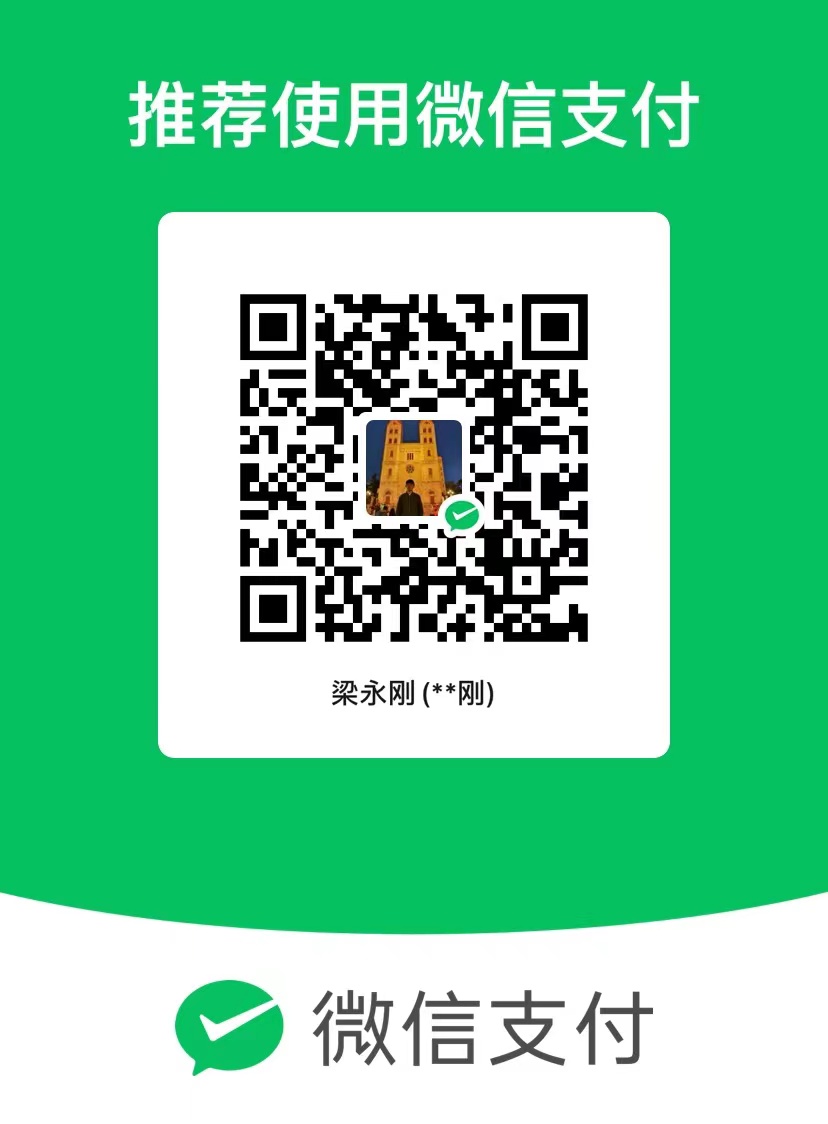用自定义指令给vue-quill-editor添加一个全屏的功能
思路:
1.点击全屏按钮修改quill-editor的样式,使其全屏
2.点击缩小恢复quill-editor的样式,退出全屏
3.有两点需要注意
1.获取dom结构不能用getElementById,如果一个页面有两个富文本框就会出问题。
2.全屏后ql-container的默认高度是100%继承了父盒子,但是上面还有个ql-toolbar,所以高度会有遮挡,需要把高度减少一点。
代码如下:
定义自定义指令
1
2
3
4
5
6
7
8
9
10
11
12
13
14
15
16
17
18
19
20
21
22
23
24
25
26
27
28
29
30
31
32
33
34
35
36
37
38
39
40
41
42
43
44
45
46
47
48
49
50
51
52
53
54
55
56
57
58
59
60
61
62
63
64
65
66
67
|
import Vue from "vue";
const domList = [
{
dom: `<svg t="1637824425355" class="icon" viewBox="0 0 1024 1024" version="1.1" xmlns="http://www.w3.org/2000/svg" p-id="10463"><path d="M243.2 780.8v-179.2H153.6v179.2c0 49.28 40.32 89.6 89.6 89.6h179.2v-89.6H243.2zM780.8 153.6h-179.2v89.6h179.2v179.2h89.6V243.2c0-49.28-40.32-89.6-89.6-89.6zM243.2 243.2h179.2V153.6H243.2c-49.28 0-89.6 40.32-89.6 89.6v179.2h89.6V243.2z m537.6 537.6h-179.2v89.6h179.2c49.28 0 89.6-40.32 89.6-89.6v-179.2h-89.6v179.2z" p-id="10464" fill="#000000"></path></svg>`,
tit: "最大化",
},
{
dom: `<svg t="1637824296192" class="icon" viewBox="0 0 1024 1024" version="1.1" xmlns="http://www.w3.org/2000/svg" p-id="6336"><path d="M341.065143 910.189714v-146.285714c0-53.686857-43.885714-97.572571-97.572572-97.572571h-146.285714a48.786286 48.786286 0 0 0 0 97.499428h146.285714v146.285714a48.786286 48.786286 0 1 0 97.499429 0z m-292.571429-617.910857c0 26.916571 21.796571 48.786286 48.713143 48.786286h146.285714c53.686857 0 97.572571-43.885714 97.572572-97.572572v-146.285714a48.786286 48.786286 0 0 0-97.499429 0v146.285714h-146.285714a48.786286 48.786286 0 0 0-48.786286 48.786286z m910.409143 0a48.786286 48.786286 0 0 0-48.713143-48.786286h-146.285714v-146.285714a48.786286 48.786286 0 1 0-97.499429 0v146.285714c0 53.686857 43.885714 97.572571 97.499429 97.572572h146.285714a48.786286 48.786286 0 0 0 48.713143-48.786286z m0 422.765714a48.786286 48.786286 0 0 0-48.713143-48.713142h-146.285714c-53.686857 0-97.572571 43.885714-97.572571 97.572571v146.285714a48.786286 48.786286 0 1 0 97.499428 0v-146.285714h146.285714a48.786286 48.786286 0 0 0 48.786286-48.786286z" fill="#000000" p-id="6337"></path></svg>`,
tit: "还原",
},
];
Vue.directive("maxWindow", {
bind(el, binding, vnode, oldVnode) {
setTimeout(() => {
let dialogHeaderEl = el.querySelector(".ql-toolbar");
let qlContainer = el.querySelector(".ql-container")
let dom1 = document.createElement("span");
dom1.className = "ql-formats";
dom1.style.display = 'inline-block'
dom1.innerHTML = `<button type="button" class="ql-clean">
${domList[0].dom}
</button>`
dialogHeaderEl.appendChild(dom1);
let dom2 = document.createElement("span");
dom2.className = "ql-formats";
dom2.style.display = 'none'
dom2.innerHTML = `<button type="button" class="ql-clean">
${domList[1].dom}
</button>`
dialogHeaderEl.appendChild(dom2);
dom1.onclick = () => {
el.style.width = 100 + "vw";
el.style.height = 100 + "vh";
el.style.position = "fixed";
el.style.top = 0;
el.style.left = 0;
el.style.zIndex = 1500;
el.style.background = "white";
qlContainer.style.height = 'calc(100% - 48px)'
dom1.style.display = "none";
dom2.style.display = "inline-block";
};
dom2.onclick = () => {
el.style.width = "auto";
el.style.height = "auto";
el.style.position = "inherit";
el.style.zIndex = 0;
dom1.style.display = "inline-block";
dom2.style.display = "none";
};
}, 0);
},
});
|
使用自定义指令
1
| <quill-editor v-maxWindow .../>
|